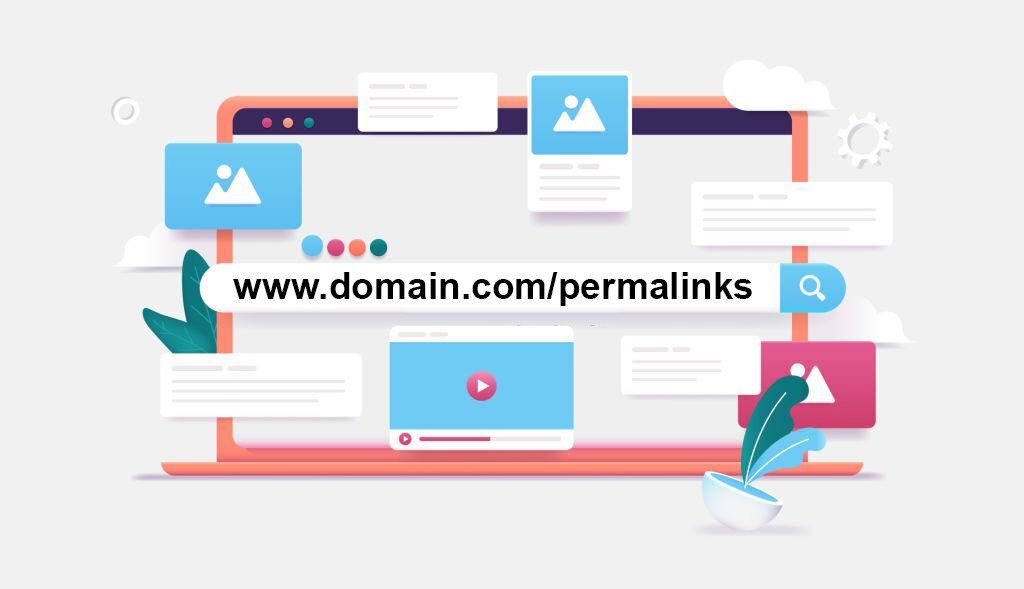If you run a blog on WordPress, you must have heard the term “permalink” at least once.
A permalink is a URL that is set for each page on a website. If you are using WordPress, permalinks are set by default to post date, article title, etc. However, if you consider the SEO effect, we recommend resetting to the optimal permalink.
Therefore, in this article, we will explain the impact of permalinks on SEO, how to determine the optimal permalink, and how to set it. Please refer to it.
What are permalinks?
A permalink is a URL that is set for each page of a website . It is displayed when posting a new page or fixed page in WordPress.
A URL is like an address on the Internet, but if you change the permalink after posting, there are disadvantages such as invalidating backlinks received from other sites.
Therefore, a good rule of thumb is to decide early on when you start your blog and not change it permanently as your pages grow. It is important to decide the optimum permalink from the beginning and manage the blog so that you do not have to change it later .
Meaning of permalink
The URL for each WordPress post page is called a permalink, which itself is a coined word that is a combination of “permanent” and “link”.
For example, if the URL is [https://www.1234.com/seo/permalink/], the permalink is [/seo/permalink/] in the second half of the URL.
As you can see, permalinks are determined along the category structure.
Impact of Permalinks on SEO
The general consensus is that permalinks have no direct impact on SEO . Therefore, permalink differences are unlikely to affect search rankings.
However, complex permalinks that do not allow link sharing can lead to loss of opportunities to acquire external links (backlinks). When considering SEO measures, you should be conscious of acquiring external backlinks.
In addition, being able to see at a glance what kind of content this web page deals with also leads to improved usability. This is also recommended by Google and cannot be ignored.
Although permalinks themselves do not greatly affect SEO, improving usability and acquiring backlinks are effective for SEO. Therefore, it is better to set up a permalink structure that is simple and user-friendly.
Introducing 4 recommended ways to decide permalinks
There are various ways to decide permalinks, but the following four are recommended.
- use english words
- Make it structure that users can understand
- Keep URL structures short and simple
- Use hyphens between words
Here, we will explain how to decide the permalink for each point.
use english words
When deciding permalinks, English words are more recommended than Japanese. This is because Japanese permalinks are converted to alphanumeric characters and symbols when you copy and paste.
for example,
If you try to copy and paste the URL, the Japanese “permalink” part will be converted as follows.
With such a URL, it is difficult to post a link when sharing on SNS, so even if you write a good article, it will be difficult to spread it. As a result, you will also lose the opportunity to acquire external links, which is important for SEO.
For this reason, it is recommended to set permalinks in English rather than Japanese.
Make it structure that users can understand
When deciding on permalinks, it is recommended to make the URL composed of easy-to-understand English words so that users can understand the content of the article.
That’s because Google recommends that the URL structure be “as simple, logical, and human-understandable as possible.”
For example, in an article about permalinks, let’s say you have two URLs:
1. https://www.seo.com/seo/1234abcde
2. https://www.seo.com/seo/permalink
You can see at a glance that article 2 is more about permalinks than article 1. It is recommended that permalinks be simple and have a structure that allows users to quickly understand the content of the article.
Keep URL structures short and simple
Permalinks should have a short and simple URL structure. This is because long and complicated URLs make it difficult to understand the page content, and such a permalink structure is not recommended by Google and is unfriendly to users.
- https://www.seo.com/seo/permalinknitsuitekaitakijidesu
- https://www.seo.com/seo/permalink
For example, let’s say you have two URLs like the one above. A short and simple URL like 2 makes more sense to users.
For this reason, it is recommended that permalinks have a short and simple URL structure.
Use hyphens between words
When connecting English words in permalinks, it is recommended to use hyphens between words. Because Google professed:
Using delimiters in URLs works well. Delimiters make it easier for users and search engines to identify concepts in URLs.
Source: Google Central
I explained that permalinks should be simple and easy-to-understand English words, but in some cases it is necessary to connect words.
For example, consider the following two types of URLs.
- https://www.seo.com/seo/permalinkstructure
- https://www.seo.com/seo/permalink-structure
Connecting words with hyphens like 2 makes it easier for users to read and conveys the concept of the page in an easy-to-understand manner.
Read Also: What is PPC? Explain the advantages and disadvantages of using advertisements and points to use
How to set permalink
There are three ways to set permalinks in WordPress. Here, I will explain how to set permalinks in WordPress and how to set each.
1. Change from WordPress permalink settings

From the WordPress admin panel, click Settings → Permalinks.

So this time, I will show you how to select a custom structure and set permalinks like https://www.example.com/category name/article title/ .
Check Custom Structure and enter /%category%/%postname% in the blanks as shown in the image above . With this, the permalink will automatically be displayed as “/category/article title/”.
Also, by clicking the green circled areas in the order of ” %category% ” and ” %postname% “, you can automatically fill in the blanks and reduce typing mistakes.
It is recommended to set it with a custom structure for SEO, but if you just set it with a custom structure, the categories and article titles will remain in Japanese, so it will take time to convert them to English words.
The method for setting category names and article titles in English is explained below.
3 points to note when setting permalinks
When setting permalinks, pay attention to the following three points.
- set in the early stages
- Set when new post
- do not use Japanese/Chinese
These three are very important for blog management, and if you make a mistake here, the following disadvantages will occur. So be very careful when setting permalinks.
1. Initial settings immediately after installing WordPress
Permalinks should be set by default as soon as you install WordPress. This is because if you change the settings after posting the blog, the URL will change.
If the URL changes in the middle, even if you have received a link from another site, it will become invalid. This is a very big loss when considering the SEO effect.
It would be a waste if the SEO-enhanced evaluation was reset, so it is recommended to set permalinks in the early stages after installing WordPress.
2. Set post permalink when new post
Set the post permalink when you post a new post. In addition, it is recommended to use English words related to the page content as it is easier for users to understand.
This is because if you change the permalink after posting, the URL will change here as well, and keywords related to the page content are more user-friendly.
In addition, it is easier for users to understand the content of the page if you make it as simple and short as possible, and it is easier to share even on SNS where the number of characters is limited.
Therefore, concise permalinks are more friendly to users and have many advantages for operators.
For this reason, it is recommended to set permalinks when posting new posts, and if possible, set them simply using English words of keywords related to the page content.
3 reasons why you shouldn’t change permalinks after setting them
If you change the permalink after setting it, there are the following disadvantages.
- Disabling Backlinks
- Domain reputation reset
- Redirect takes time
Once you set permalinks, it’s a cardinal rule that you shouldn’t change them, so when you set them up, be sure to look ahead and make a careful decision.
1. Backlink invalidation and SNS share count reset
Changing the permalink will invalidate the backlink and reset the number of SNS shares. Because if you change the permalink, the URL will change.
Therefore, the link pasted on the page becomes invalid, and since it is no longer a shared URL, the number of shares on SNS will naturally be reset.
If it is an internal link set in your own blog, there is no problem even if you change the URL, but if you receive a link from outside, you can not ask the other party to correct the link.
This will invalidate all the number of backlinks that are essential for SEO evaluation, and the loss is very large.
The same goes for sharing on social media. Pages shared on SNS are counted the number of times, and this count is called social count.
Of course, the higher the count, the better the SEO effect, but if the permalink is changed, the URL will change, so the social count will also be reset.
It would be a waste if an article that went viral on SNS had its count reset due to changing the permalink.
2. SEO will be affected as the domain reputation will be reset
Changing the permalink once set will reset the domain’s reputation. This is because changing permalinks is considered a domain change.
When the permalink changes, the number of backlinks will naturally decrease, but it is also directly related to the number of accesses.
If the number of accesses is large, the domain evaluation will be raised and the domain power will be strengthened, but it will become zero by changing the permalink. This is a negative for the site.
Therefore, the measures to improve the SEO rating that have been built up so far will be wasted, so it is necessary to set it at the time of posting or at the initial setting stage.
3. It takes time because it is necessary to set up a redirect
If you change the permalink, you will not be able to view the page by following the link. Also, if the cache remains in the search engine, the page will not be displayed even if accessed from the search results.
Therefore, it is necessary to set a “redirect” to automatically move from the URL before change to the URL after change, and this work is very time-consuming.
However, if the redirect setting is not set, access to the URL before change will result in a 404 error, which will significantly reduce user convenience.
This redirect setting can be easily done using a plugin called “Redirection” in WordPress.
In your WordPress admin panel, click Plugins → Add New.
Switch to the plugin search screen and enter “Redirection” in the search window.
Since “Redirection” was found at the top of the screen in the search results, click “Install Now” without changing the screen, and click “Activate” after the installation is complete.
On the WordPress management screen, click Tools → Redirection to open the Redirection initial setting screen.
Since the initial settings have not been completed, first click “Start setup” to make the initial settings.
Check the red box and click “Continue setup”. Now that the initial setup is complete, this setup is no longer required.
- Source URL: Enter the old URL before permalink change
- Target URL: Enter the new URL after changing the permalink
Now that the forwarding rule settings have been completed, let’s actually access the URL before the change to see if the redirect is correct. If the page is successfully displayed, it can be redirected.
Summary
In this article, in addition to how to set permalinks, we have explained the overview of permalinks and their impact on SEO.
Also, just in case you need to change it, we have also explained how to set up a redirect in WordPress using a plugin.
Permalinks (URLs) are permanent, so changing them later has many disadvantages and greatly affects SEO. Therefore, from the initial stage of blog establishment, let’s set the permalink firmly.
We hope that this article will help you to create an effective website.