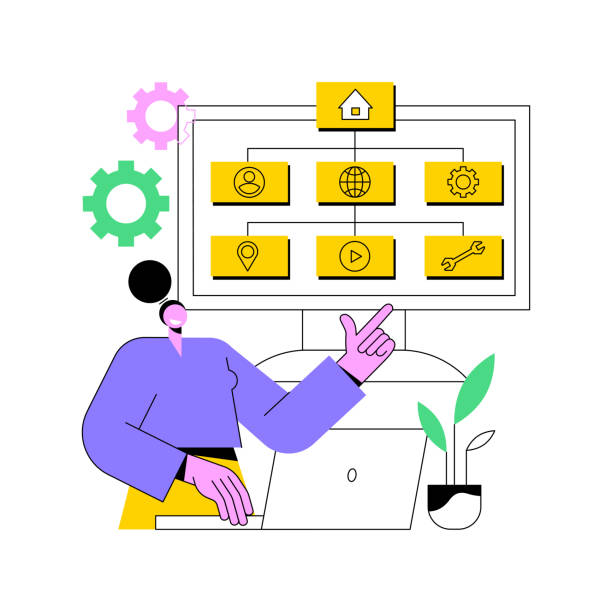An XML sitemap is a piece of data that helps search engines understand the content of your website. By setting up an XML sitemap, you can efficiently pass new article and article update information to Google’s crawler, which will lead to indexing promotion.
This article provides an overview of XML sitemaps, how to create them, and points to note. Please refer to it especially if you are a beginner of website creation.
What is an XML Sitemap?
An XML sitemap is a file in XML format that summarizes new articles and updated information on a website so that Google’s system can understand it.
The main contents conveyed in the XML sitemap are as follows.
- Website update date and time
- update frequency
- URL of all articles
- article priority
The XML format can be succinctly expressed as “site map data for robots”. Having an XML sitemap helps web crawlers understand the structure of your site. It also has the effect of making it easier to navigate pages that are not connected by internal links within the site from the XML sitemap without following the links.
Sitemap also has an HTML formatted sitemap. Sitemaps in HTML format are data created for humans (searchers). The information on the site is organized in an easy-to-read manner, and it is designed so that you can move to the article you want to see by clicking on it. XML sitemaps differ in that they are for robots (search engines) or humans (searchers).
When do you need an XML sitemap?
XML sitemaps are useful data, but they are not always necessary.
Here, we will introduce reference information for determining whether or not to introduce an XML sitemap to your website. As for when a sitemap is necessary and when it is not necessary, Google has the following official announcement.
You may need a sitemap if:
- Site size is very large. In that case, some new or just updated pages may not be crawled by Google’s web crawler.
- You have a large archive of content pages that aren’t linked anywhere or properly linked to your site. Even if your site’s pages don’t cross-reference well, including them in your sitemap can help Google not miss some pages.
- The site is new and has few external links. Web crawlers such as Googlebot crawl the web by following page-to-page links. Therefore, pages without links from other sites may not be found by Google’s crawlers.
- Your site contains a lot of rich media content such as videos or images, or your site appears in Google News. If you have a sitemap, Google Search will optionally consider additional information from the sitemap.
You don’t need a sitemap if:
- The size of the site is “small”. A site is considered small if it has approximately 500 pages or less. Add only the pages that you want to appear in search results to this total number of pages.
- The site is fully linked within the site. This means that Google can follow links from your home page to find all the important pages within your site.
- You don’t have many media files (videos, images) or news pages that you want to show in search results . A sitemap helps Google find and understand video files, image files, or news articles on your site. You don’t need a sitemap if you don’t want it to show up in image, video, or news search results.
Read Also: What is Assisted Conversion?
How to create an XML sitemap
You don’t have to create an XML sitemap from scratch, but you can easily create one using a plugin.
Here, we will introduce how to create an XML site using plug-ins, how to register with Google Search Console, and how to deal with it. Please check it once to lighten the burden of setting up the website.
How to use WordPress plugins
Plug-ins for creating XML sitemaps often use “Google XML Sitemap Generator” or “All in one SEO pack”. The “All in one SEO pack” plugin is convenient because it allows you to introduce an XML sitemap while making settings for SEO measures.

[Procedure for creating All in one SEO pack]
- Install plugin
- Enable XML sitemap feature with All in one SEO pack
- Advanced settings in XML sitemap settings
First, install the “All in one SEO pack” plugin. As soon as the installation is completed, the tag “Function Management” will appear in “All in one SEO pack” on the management screen.
In the “feature management” page, there is an icon for the XML sitemap. There is a button called “Active” at the bottom right of the icon, so click it (to make it active).
Also, it is easy to install the “Google XML Sitemap Generator” plug-in in the order of “Install -> Advanced Settings”. If it is more compatible than “All in one SEO pack”, we recommend using it.
How to submit to Google Search Console
After creating your XML sitemap, submit it to Google Search Console.
Submitting to Search Console can be done easily by following the steps below.
[Transmission method]
- Click “Sitemap” in the dashboard index
- Enter the sitemap URL in the “Add new sitemap” field and submit.
- Completed when “Sitemap has been submitted” is displayed
To submit your sitemap on Google Search Console, click on “Sitemap” in the “Index” tag on the first screen displayed.
Next, in the sitemap screen, there is a notation and an input field “Add new sitemap”, so enter the URL of the sitemap there. At this time, be sure to enter the entire URL without abbreviations.
After pressing the submit button, it is completed when “Sitemap has been submitted” is displayed. Search engines will automatically crawl your site.
Points to note when creating an XML sitemap
When creating an XML sitemap, there are cases where an error occurs on the Google Search Console.
There are three common error indications for XML sitemaps:
- It says “Failed to load sitemap”
- “Sitemap is readable but has errors”
- “Coverage” issues detected
If you see “Failed to load sitemap”, it is assumed that there is a mistake in the URL. When transcribing (copying) the URL, you may accidentally leave out the first or last character, so be careful.
“Sitemap is readable, but there are errors” is displayed, it is assumed that the sitemap is created in HTML format. Google limits the format of the sitemap, so make sure there are no mistakes.
Sitemap formats supported by Google include:
- XML
- RSS, mRSS, Atom1.0
- text
It may also detect “coverage issues”. Coverage issues are more likely to occur when “noindex” tags are inserted into articles. If the search engine crawler can’t cycle due to “noindex”, you can remove the above tag from the article settings, so let’s check it.
If you are using the “noindex” tag for reasons such as not wanting the article to be indexed, you can leave it as “noindex” without any problems.
Summary
An XML sitemap is a sitemap for search engine robots. The sitemap summarizes details such as the update frequency and update date of the article.
You need a sitemap if your site has more than 500 pages, is just launched, or is creating a mobile-friendly site.
XML sitemaps can be easily created by making detailed settings with plug-ins such as “All in one SEO pack”. However, if the URL is incorrect or the site map is in HTML format, an error will occur, so be careful.
Use this article as a reference to properly create and submit an XML sitemap to improve your site’s crawlability.