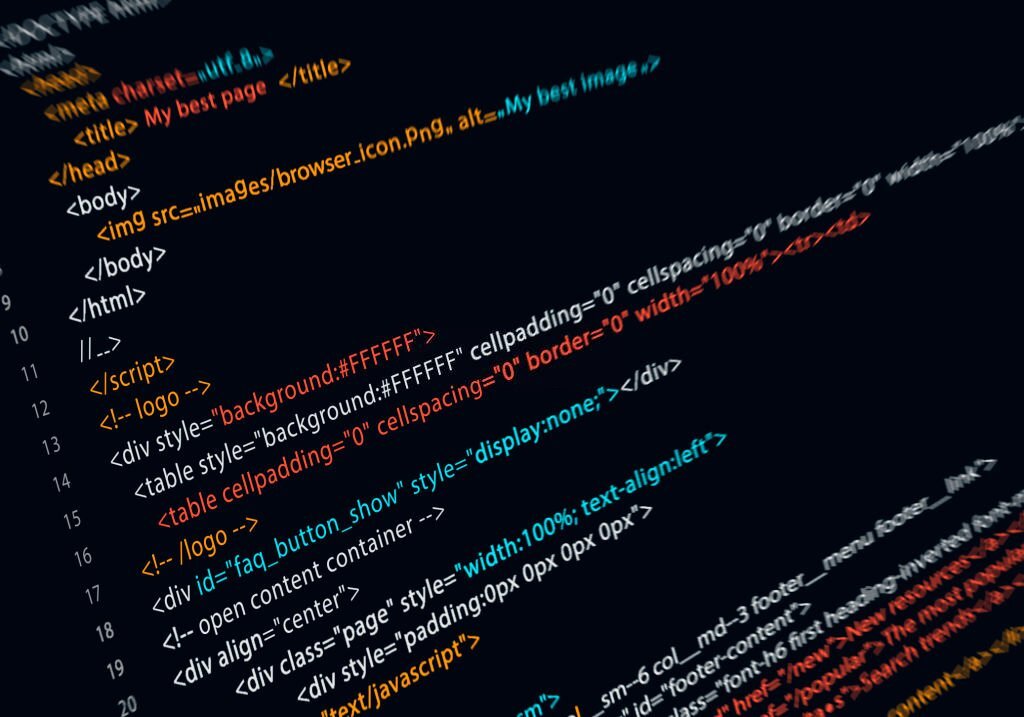Do you think that setting meta information (meta tags) is difficult, and think that it is better to set meta information (meta tags) but put it off?
In the first place, some people may not know the purpose of setting meta information (meta tags).
Although meta information (meta tags) has no direct SEO effect, it is an important SEO measure that can be expected to improve site usability and click-through rate.
Therefore, in this article, we will explain in detail the outline of meta information (meta tags), how to write it, and the impact on SEO.
If you want to increase the click-through rate of your site by setting the correct meta information (meta tags), please check out this article.
What is meta information (meta tag)?
Meta information (meta tag) is one of the HTML tags that conveys web page information to search engines and browsers.
Specifically, it is written in the <head> of HTML and gives instructions such as specifying the character code and whether or not to index.
Also, if you set the title and description appropriately, it is possible to attract the user’s attention and lead to an increase in the number of clicks.
Although Google does not mention the direct SEO effect, it can be said that there is an indirect SEO effect because it can be expected to improve the click rate.
Six elements of meta information (meta tags) and how to write them
There are six typical elements of meta information (meta tags): “title tag”, “description”, “character code”, “OGP tag”, “viewport tag”, and “noindex, nofollow”.
Please note that setting it incorrectly can have a negative impact on your SEO.
Since how to write each tag is described, please copy and paste the necessary tag and use it.
1. Title tag
<title>Web page title</title>
The title tag sets the title of the web page .
It is no exaggeration to say that the most important meta information (meta tag) is the click-through rate, which depends on the content of the page title.
It is desirable to have a title that allows you to understand at a glance what is written on this page by reading the title.
In addition, it is important to always include search keywords to attract users’ attention.
Title tags not only inform users of the content of the page, but also play an important role in informing search engines of the content of the content.
2. Description
<meta name=”description” content=”page summary”>
A description is a tag that tells search engines what your web page is about .
The page description displayed below the title of the search result is the text written in this description.
Like the title tag introduced earlier, it is an important element because it is often used as a material to decide whether users who see the search results will click on the page.
The text written in the description should be user-friendly text, so try to write a short summary of the web page.
However, the text displayed in the snippet is the text automatically extracted by the search engine based on the search keyword.
Therefore, if you write a description that does not match the web page, it may not be displayed, so please be careful.
Read Also: What is nofollow? Explain how to set, how to use it for SEO
3. Character code
<meta charset=”utf-8”>
Setting the character code is to set how the characters on the web page are displayed .
Letters and symbols are assigned numbers for computer recognition. If this character code is not specified, garbled characters may occur when accessing a site created in Japanese from an English browser.
When actually setting it, write it directly below <head>.
In the case of Japanese sites, there are many cases where the universal Unicode “utf-8” and the Japanese character code “Shift-JIS” are used.
4. OGP tag
- <meta property=”og:url” content=”Page URL”/>
- <meta property=”og:type” content=”page type”/>
- <meta property=”og:title” content=”page title”/>
- <meta property=”og:description” content=”page description”/>
- <meta property=”og:site_name” content=”site name”/>
- <meta property=”og:image” content=”Thumbnail image URL”/>
OGP tags are set to display the URL of the page correctly and make it stand out when sharing the web page on SNS.
For example, when web page information is shared on Twitter, Facebook, etc., thumbnails are displayed so that the page URL and page title are visually noticeable.
On the other hand, if you do not set OGP tags, even if you go to the trouble of sharing, it may be overlooked. In particular, make sure to set up sites that are thinking of increasing the inflow from SNS.
There are many types of OGP tags like the tags above, but you don’t have to set them all. Just copy and paste the element you want to display and edit the “” “” after content and you’re done.
5. Viewport tag
<meta name=”viewport” content=”width=device-width,initial-scale=1”>
The viewport tag is a setting for displaying a web page in an appropriate size even on mobile devices such as smartphones and tablets .
Properly setting the viewport tag will turn your website into a responsive web design, allowing it to display according to device size.
With more and more people browsing websites on smartphones these days, Google is also promoting mobile-first indexing and recommending responsive web design.
The website should be set up so that it can be displayed on any device, such as smartphones and tablets.
Let’s set the viewport tag firmly and support smartphones.
Reference source: About mobile-first indexing | Google Search Central Blog
6. noindex, nofollow
<meta name=”robots” content=”noindex,nofollow”>
noindex and nofollow are meta information to control Google’s crawler .
Noindex means “don’t show up in search results” and nofollow means “don’t follow links on the page”.
The goal is to avoid negative SEO ratings by not indexing pages with low quality or duplicate content.
However, if you set it incorrectly, the page will not be displayed, so you need to set it carefully.
How to check meta information (meta tag)
Open the HTML document and check the meta information (meta tags).
- Open the target page and right-click (Ctrl + click for Mac)
- Click “View Page Source”
The above operation will display the HTML document.
Meta information (meta tag) is in <head>, especially the character code tag is described directly under <head>.
Therefore, other meta information (meta tags) is often written near <head>.
Since you can see it immediately by the operation introduced earlier, it is a good idea to open the HTML document of another site and refer to it before setting it.
Impact of meta information (meta tags) on SEO
Although meta information (meta tags) is included in Google’s search algorithm, it does not have a significant impact on changes in search rankings.
However, title tags and descriptions have a big impact on usability and CTR.
That’s because it’s the first piece of information a user sees when they’re presented with search results. When the search result is actually displayed, you read the page title and the explanation below it and decide whether to click it.
In this way, title tags and descriptions are the parts that greatly affect whether users click or not. Therefore, meta information (meta tags) has no direct impact on SEO, but it has an indirect impact, so it can be said to be an important SEO measure.
Two points when setting meta information (meta tag)
There are two points to consider when setting meta information (meta tags):
- Meta keywords do not currently have a high SEO effect
- Meta information (meta tags) is only a supplementary measure
Meta information (meta tags) does not directly affect SEO, but it may affect SEO indirectly, so it is important to set the points accurately.
1. Currently Meta Keywords Do Not Have High SEO Benefits
“Meta keywords”, which were said to have SEO effects more than 10 years ago, currently have no SEO effects.
There are two reasons. The first is that meta keywords have been abused for SEO measures, and the second is that Google’s crawler has been updated to detect abuse .
In fact, more than 10 years ago, Google’s crawler could not see the difference between the keywords set in the meta keyword and the keywords in the page.
However, Google’s crawlers have evolved to spot meta keyword abuse.
Also, in response to the question “Do you ever use meta keywords in search rankings?”, Google replied, “No, Google’s web search completely ignores meta keywords.” .
As such, meta keywords are completely ignored in current search rankings and are unlikely to affect SEO.
Even if meta keywords remain set, Google does not recognize meta keywords, so it can be said that there are no advantages or disadvantages.
In other words, the disadvantage is that the keywords you are focusing on on that page will leak out to the competition.
Source: Google doesn’t use keyword meta tags for web ranking | Google Central Blog
2. Meta information (meta tags) is only a supplementary measure
It is better to think of meta information (meta tags) as a supplementary measure. Because, as mentioned earlier, there is no direct SEO impact.
In other words, the search ranking will not be lowered due to the influence of meta information (meta tags).
However, neglecting it can lead to poor usability and lower click-through rates.
Even if it is displayed at the top of the search results, it is meaningless if it is not clicked, so set tags accurately even if you know that there is no SEO effect.
Summary
This time, I explained the outline of meta information (meta tags), how to write it, and the impact on SEO. As explained in this article, meta information (meta tags) has no SEO effect, so it is just one of the supplementary measures.
However, it can also be effective in improving site usability and click-through rates. A website is nothing if people don’t click and read your content.
It is easy to think that HTML settings are troublesome, but we recommend that you consider it as one of the important SEO measures when running a site.