Do you know why you need web analytics (web analytics)?
Some people may not understand the necessity of web analysis (web analysis), saying, “Every site operator has introduced an analysis tool, so I introduced it for the time being.”
Web analysis (web analysis) is a measure to understand the improvement points of the website and to operate a better website.
Therefore, in this article, we will explain the overview and types of web analysis (web analysis), recommended tools and approach methods. If you want to understand web analytics (web analytics) and manage your site effectively, please check out this article.
What is web analytics (web analytics)?
Web analysis (web analysis) is aimed at turning the PDCA cycle using data analyzed using tools.
The reason why we use the PDCA cycle is that simply creating a website does not maximize its benefits.
No one can perfectly predict the behavior of actual users when designing a website. So, turning the PDCA after the website launch is a shortcut to making the website better.
Also, web trends and search engine algorithms are constantly changing, so it is important to manage your website after it is created.
By the way, as part of web analysis (web analysis), there are access analysis, heat map analysis, competitive traffic analysis, click analysis, A/B test, user test, etc.
3 types of web analytics (web analytics)
There are three types of web analysis (web analysis): “server log method”, “packet capture method”, and “web beacon method”.
Analysis methods differ depending on the type of web analysis (web analysis), so think carefully about which method is best for you.
Server log method
The server log method is a method of analyzing access based on the access log file recorded on the server. Since the access log recorded on the web server is used, the access analysis tool can be installed without modifying the website.
Since all information recorded on the web server is subject to analysis, it is possible to measure not only users but also search engine crawlers, past logs, PDFs and images.
However, since the server log method uses IP addresses and user agents to determine users, the accuracy of determination is lower than other methods, making it unsuitable for counting repeaters.
Also, as the scale of the website increases, the number of access logs increases, so access analysis may take time. Furthermore, since the analysis server periodically captures access logs from the web server, real-time analysis is not possible.
Packet capture method
The packet capture method is a method that monitors and collects data called “packets” flowing on the web server and analyzes access. Since the packet capture method can aggregate logs in real time, it is possible to grasp the last access.
In addition, it is possible to integrate and measure multiple servers, and to measure files such as PDFs, images, and audio. However, since it is necessary to install a dedicated device on the web server, it is expensive to install.
In addition, in the case of access using a cache function such as a browser, there is no request to the server, so it cannot be measured.
Web beacon method
The web beacon method is a method of analyzing access by embedding measurement JavaScript tags in the HTML of web pages and accumulating access data. The web beacon method can analyze in real time, measure between multiple servers, and measure transitions within Flash.
Since it is necessary to embed JavaScript tags in all pages that are targeted for access analysis, it takes a considerable amount of time just to embed the tags in the case of a large-scale website. Furthermore, if you forget to fill even one page with tags, it will be difficult to perform accurate access analysis.
By the way, since the web beacon method cannot be used with browsers that cannot use JavaScript tags, it is necessary to check whether it is compatible with the company’s website when considering its introduction.
Read Also: 7 Major Media for web Advertising and How to Choose Them
5 recommended tools for web analytics (web analytics)
Among the web analysis (web analysis), the following five tools are recommended in the five fields of “access analysis”, “search data analysis”, “display speed analysis”, “heat map analysis”, and “competitive traffic analysis”.
- Google Analytics for access analysis
- Google Search Console for search data analysis
- PageSpeed Insight for display speed analysis
- User Heat for heat map analysis
- SimilarWeb for competitive traffic analysis
The above five tools have paid versions, but basically we choose tools that can be used for free.
Each one analyzes different data, so if you use all of them, you won’t have any problems with web analysis. Tools are essential for web analysis (web analysis), so you need to choose a tool that suits your company.
Google Analytics for access analysis
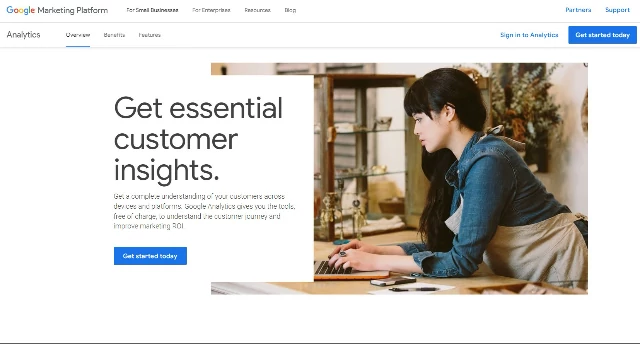
It is possible to analyze detailed information about users, such as “page views”, which indicates the number of times a website page has been displayed, and “sessions,” which indicates the number of times a user has visited a site. However, while Google Analytics can investigate and analyze all access statuses on the web, it can be said that it is a little difficult for beginners.
However, even if you study how to use it using commentary books and commentary sites, it is a competent access analysis tool worth using.
Google Search Console for search data analysis
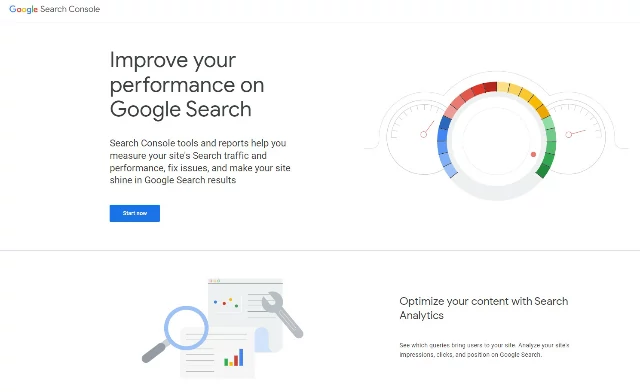
It is possible to analyze search data such as “search keywords” and “keyword display times” until you reach your website.
In addition, Google Search Console is useful for investigating the cause when search rankings do not improve as expected, and for selecting keywords to take measures against. In addition, it is possible to link with Google Analytics, and it is possible to check the analysis of each web page and the number of clicks on the management screen.
PageSpeed Insight for display speed analysis

PageSpeed Insight is one of the tools provided by Google, just like Google Analytics and Google Search Console.
In the first place, the reason why we analyze the page display speed is related to the user exit rate. This is because users are more likely to leave the page if it takes a long time to click on the site and be displayed.
In fact, Google has long recommended improving the exit rate. In this way, the decrease in the exit rate directly affects the search ranking, so it can be said that it is an element that cannot be overlooked in web analysis (web analysis).
User Heat for heat map analysis
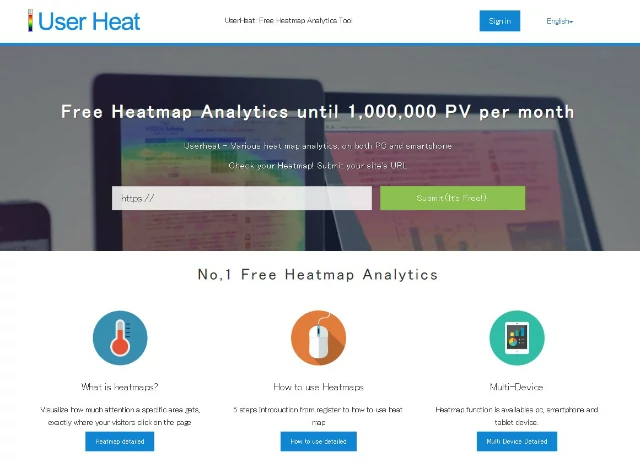
You can check five heat maps that can be used in User Heat: “Perspective area analysis”, “Click area analysis”, “Mouse move”, and “Exit area”. User Heat can also analyze smartphone pages.
In the case of smartphones, there is a high probability that the page will be read from top to bottom.
User Heat can be used for free up to 300,000 PV per month, so if you are interested in heat maps, please try it.
SimilarWeb for competitive traffic analysis
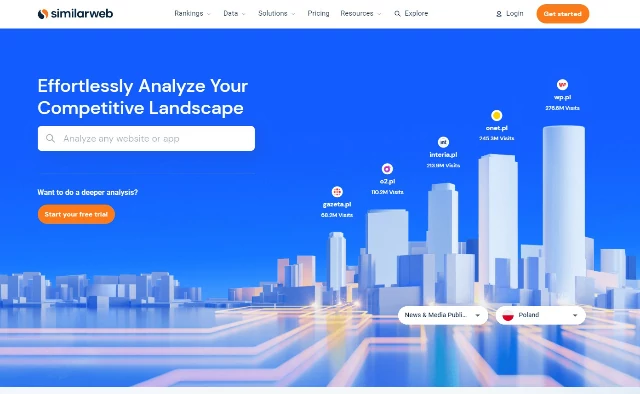
The free version and the paid version have different functions, the free version allows you to view information up to 3 months ago, and the paid version allows you to view information up to 37 months ago.
Understanding how competitors’ sites attract customers and “why they are achieving results” is one of the important strategies in web marketing. However, since SimilarWeb obtains data in its own way, there are cases where there is a difference from the value represented by Google Analytics.
Therefore, it is not suitable for investigating the number of page views. Since the data is obtained only as an approximation, it is useful to understand the approximate data of the competitors.
Use tools such as access analysis, heat map analysis, and competition analysis together
Web analysis (web analysis) requires the combined use of tools such as access analysis, heat map analysis, and competition analysis. This is because by using multiple analysis tools together, you can take the appropriate approach to display your site at the top.
Since the contents and characteristics that can actually be analyzed differ depending on the analysis tool, combining multiple analysis methods will enable multifaceted analysis of user actions.
For example, you can use access analysis to understand the number of users visiting your website and their behavioral flow, and heat map analysis to understand which parts of the page they read frequently.
In addition, it is possible to improve the site by comparing it with competitors in competitive analysis and referring to the inflow route of users.
In addition, since the analysis data required differs depending on the website, it is important to consider the combination according to the company’s web strategy.
web analytics (web analytics) approach
There are two approaches to web analysis (web analysis): “quantitative analysis and qualitative analysis” and “own site analysis and competitor site analysis”.
There are various approaches to web analytics (web analytics). By flexibly changing the approach method of such web analysis (web analysis) and implementing it from various angles, it is possible to produce website results.
Quantitative and qualitative analysis
- Quantitative analysis: Analysis that can be expressed numerically, such as the number of user accesses and bounce rate
- Qualitative analysis: analysis that cannot be expressed numerically, such as user surveys and interviews
Quantitative analysis is based on various numerical values such as the number of user accesses, bounce rate, conversion rate, etc. It is characterized by the fact that it can be understood in the same way by anyone who sees it because it is expressed numerically, and it is possible to check the exact ratio and distribution.
In addition, qualitative analysis directly acquires and analyzes data such as questionnaires and interviews such as user test analysis. It is characterized by being able to specifically grasp the real opinions of customers and markets.
Quantitative analysis tends to be used more frequently because it is easier to visualize numerical values, but it is also important to incorporate user’s specific opinions like qualitative analysis. Combining both approaches rather than focusing on one or the other improves analysis accuracy and helps early detection of improvement measures.
Company site analysis and competitor site analysis
- Company site analysis…Analysis to acquire visit data to the company site
- Competitor analysis…analyze your competitors using a dedicated tool
Our own site analysis is an analysis for acquiring visit data to our own site.
By issuing a tracking code and embedding it in the HTML code of the website you want to analyze, it is common to perform access analysis such as the number of accesses and login information.
Competitor site analysis, on the other hand, is an analysis of competitor sites. However, unlike our own site analysis, we cannot embed a tracking code, so we use a dedicated tool to analyze competitor sites.
It depends on the tool, but some of them are convenient because they can analyze specific PV numbers, inflow sources, search keywords, etc.
By understanding the inflow data and situation of competing sites and comparing them with your own site, you can see the issues and improvements of your site. In addition, by identifying keywords that have a large number of searches and keywords that require countermeasures, it will lead to SEO measures and content enhancement.
Summary
I explained the overview and types of web analytics (web analytics), recommended tools and approach methods.
Web analysis (web analysis) aims to collect website data using tools and turn the PDCA cycle.
A specific analysis method is to use multiple tools in combination. Web analysis (web analysis) tools differ in the content and characteristics that can be analyzed depending on the tool, so by using them together, it is possible to take an appropriate approach to display your site at the top.
Furthermore, by combining quantitative analysis and qualitative analysis to increase the accuracy of analysis, it is possible to discover improvements in your company’s website at an early stage. By performing web analysis (web analysis) in this way, it can be expected that the website will improve and grow into a site that can produce a certain amount of results.
