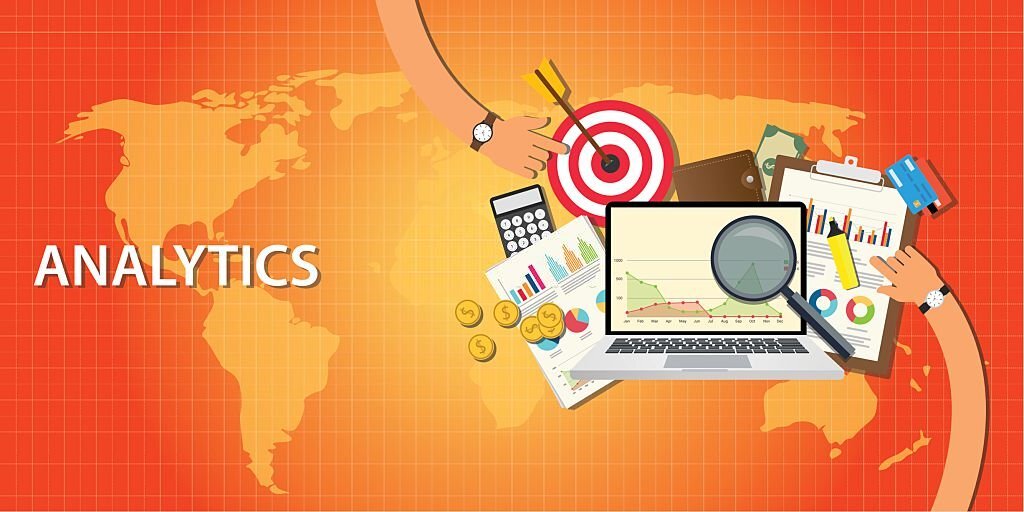Are there many “direct / none” when you check the inflow source in Google Analytics?
“Direct” is categorized when the referrer is unknown = you don’t know where it came from. In other words, the details of the inflow source cannot be analyzed, and no improvement method can be found.
So, in what cases is “direct / none” specifically classified this time? We present six cases.
Cases directly classified by Google Analytics
There are six cases that fall directly into the category. I will introduce each of them.
1. Accessed from a bookmark
If a user bookmarks (favorites) your home page, there is no referrer.
Also, shortcuts on smartphones and PCs are similarly classified as “direct / none”.
2. You entered the URL directly
If you enter the URL directly in the address bar, there is no referrer.
When you enter a part of the URL and click the displayed candidate URL, it will also be classified as “direct / none”.
Read Also: What Is an Active User?
3. Read the QR code
Even if you read the QR code with a smartphone and access it, it will be judged that there is no referrer.
- banner
- name card
- Flyer
When the number of “direct / none” suddenly increases, are you using QR codes for advertising and promotion? please make sure.
4. Accessed from the smartphone app
There is no reference source when accessing from a smartphone or tablet application.
- LINE
Inflow from smartphone apps such as SNS cannot be measured.
5. You clicked a file link
Clicking on a link pasted in a file will also be “direct/none”.
- Google Sheets
- Excel
- word
Are you distributing such file data to prospective customers/customers?
6. Accessed from email
Even if you click on the URL in direct mail or mail magazine, there is no referrer.
It is recommended to add parameters to the URL so that the referrer can be clarified .
summary
In what cases is “direct / none” specifically classified this time? We present six cases.
“Direct” is categorized when there is no referrer page or it is unknown where it came from.
Let’s check the cases that apply to “direct / none” and use it to improve access to the homepage.