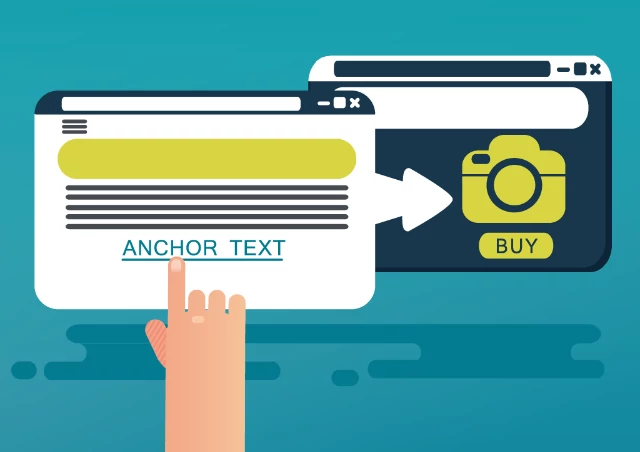In operating a website, whether or not you can use internal and external links well determines the convenience of the site. Anchor text is the most important part of creating a link.
If you use anchor links correctly, you can expect high SEO effects, but if you use them in the wrong way, there is a risk of lowering the evaluation of your site.
In this article, we will explain what anchor text is in the first place, the benefits of using it, and how to use it to improve SEO effects.
What is Anchor Text?
Anchor text is text with a link that you place on your site. By clicking on the anchor text, the user will be able to transition to the linked internal or external page.
Also, not only users but also search engine crawlers look at anchor text to determine what information is linked to. Anchor text is important as one of the SEO measures because it improves user convenience and makes it easier for search engines to understand the hierarchical structure of the site.
Two Benefits of Anchor Text
Using anchor text has the following advantages:
- Increased usability
- Increased crawlability
Both are important elements in SEO.
Increased usability
By clarifying the content of the link destination with anchor text, users will be able to actively crawl the site.
When gathering information on a site, users want to finish on one page as much as possible, but even so, new questions may arise while reading the page.
In such a case, if there is an anchor text for the page where the information that the user wants to know next is posted, the user can move to that page without hesitation.
Anchor text, which does not give users time to get lost and allows them to navigate the site with peace of mind, is useful for enhancing the usability of the site.
Increased crawlability
Anchor text also tells search engines what the link is about.
Search engines use programs called crawlers to crawl websites and build search databases. Based on this search database, pages that contain the requested keywords are displayed in the search results, so pages that are not recognized by the crawler will not be displayed in the search results.
Keywords can also be included in the anchor text, so crawlers can recognize it, which leads to increased crawlability.
5 tips for writing anchor text
Here are 5 things to keep in mind when writing anchor text:
- Match the content of the link
- make it concise and understandable
- enter a keyword
- Include alt attributes in images
- Use wording that makes users want to click
Keep the above points in mind and try to optimize your anchor text.
Match the content of the link
Make sure your anchor text is relevant to the content of the link destination.
If the content of the anchor text and the content of the linked page are different, the user who moved to that page will be confused. It can also prevent crawlers from loading the structure of your site.
Matching anchor text with destination content is important for both usability and crawlability .
Make sentences concise and easy to understand
Anchor text should be a brief summary of the content of the link.
The optimal length is 20 to 30 characters so that the user can roughly understand the content at a glance . Even if it is a lot, it is recommended to keep it within 40 characters.
Of course, you can use the title of the article you are linking to as the anchor text.
enter a keyword
Anchor text should include keywords related to the content of the link destination.
If you insert the keywords set for SEO measures on the linked page into the anchor text, the effect will be higher.
In terms of crawlability, you can expect the effect of making it easier to be indexed by including keywords.
Be careful not to include too many keywords. If you try to include many keywords in a limited number of characters, the sentences will inevitably become unnatural, and you will not be able to fulfill the role of conveying the content of the link destination.
As a result, it may have a negative impact on SEO, so let’s just put keywords naturally.
alt attribute for images
If you use images as anchor text, don’t forget to include the alt attribute.
The alt attribute is the text that is displayed in place of the image when it cannot be displayed for some reason . This allows the user to know what the image is about even if the image is not displayed.
It is also important in terms of crawlability, as the content of the image can be conveyed to the crawler by describing the alt attribute.
Use wording that makes users want to click
Anchor text can improve the site visit rate and stay time if you make it impressive wording that makes users want to click on it .
On the other hand, if the text is bland and uninteresting to the user, the purpose of the anchor text, “ getting users to click ”, cannot be achieved, and there is no point in installing it.
It is important that the anchor text clearly conveys what the user wants to read next and that the information of interest is at the destination of the link . In addition to the “brief and easy-to-understand” points mentioned above, try to be specific and guiding.
Read Also: What Is Panda Update?
7 Do’s and Don’ts of Anchor Text
Here are some things to keep in mind when setting anchor text:
- don’t over link
- Don’t overstuff keywords
- don’t make the text too long
- Do not write the URL as is
- Do not link to directives
- Do not use words that are irrelevant to the content of the link destination
- Use the nofollow attribute for links to low-quality sites
Keeping the above points in mind is important both in terms of usability and crawlability.
don’t over link
Having too many links on one page can lead to penalties from search engines.
Normally, when setting up a link in an article, the link destination must be highly relevant to the article. Excessive number of links will lead to poor usability, as some of them will link to articles that are not relevant to the article.
Also, placing a large number of the same links on one page will be considered excessive links, so be careful .
Don’t overstuff keywords
The optimal number of keywords to include in the anchor text is one to three, including related terms .
If you include too many keywords in the anchor text, it will make the text difficult to read and it will be less convenient for users. In addition, your SEO rating may drop, and in the worst case, you may even be penalized.
Try to limit the number of keywords, and try to write sophisticated sentences that are easy to read.
don’t make the text too long
As mentioned above, the optimal number of characters for anchor text is 20-40 characters .
If you make it longer than that, it will not only be difficult for users to read, but it may also hinder crawlers from judging the relevance of the article and the link destination.
Although it is an extreme example, if all the sentences in the page are anchor text, it is likely to be recognized as SEO spam.
In order not to reduce usability and crawlability, keep in mind that the anchor text should be an appropriate number of characters of 20 to 30 characters.
Do not write the URL as is
Don’t write the link URL directly in the anchor text .
As mentioned above, it is important that the anchor text conveys the content of the link destination concisely so that users can click with confidence . If the anchor text is just a URL instead of text, users will not be able to determine what the link is about and will not be able to take action.
If the anchor text is only a URL, search engine crawlers will not be able to match the content of the article and the linked article, which will reduce the effectiveness of SEO.
Do not link to directives
Do not use directives such as “here” or “here” or arrows before the anchor text . These directives do nothing to convey the content of the link destination, and users are confused about where to click.
There is no need for a guiding sentence such as “here is 〇〇” or “here is 〇〇” before the anchor text. The anchor text itself should briefly describe what the link is about.
This makes it look simpler and easier for users to click.
Do not use words that are irrelevant to the content of the link destination
Anchor text should not contain words unrelated to the content of the link destination.
As an extreme example, users will be confused if the link destination of the anchor text “Effective use of anchor text” is to the article “10 best date spots in Tokyo”. Obviously, users will leave the site as a result.
From the crawler, if the content of the link destination is too unrelated to the anchor text, it will be judged as a low quality link, which will be negative in terms of SEO.
Make sure that the wording of the anchor text matches the content of the link destination.
Use the nofollow attribute for links to low-quality sites
Use the ” nofollow ” attribute when linking to low-quality external sites . You can tell crawlers not to follow links by using the ” nofollow ” attribute.
If there is a link in the site, the crawler will follow the link destination to obtain information and give a part of the link source evaluation to the linked site.
By using the “nofollow” attribute, you can stop the crawler’s work and assume that there were no links on your site.
If you have to write about a low quality site, don’t bother sharing your site’s rating with the low quality site. In that case, don’t forget to use the “nofollow” attribute.
Summary
Correct use of anchor text can improve both usability and crawlability.
However, just installing the anchor text has little effect, and if you install it inappropriately, you may be subject to penalties.
There is no need to think about it in a difficult way, but the best tip is to put the user’s convenience first when setting up anchor text, and try to be concise, easy to understand, and specific.
Please keep the points introduced this time in mind and make use of them in future site operations.