If “not set” appears when using Google Analytics, the accuracy of data analysis may decrease. In some cases, you may not be able to select the correct keyword, or you may be infected with a virus.
In order to avoid such a situation, it is necessary to know what to do when the “not set” message appears.
This time, I will explain the meaning of “not set” displayed in Google Analytics, how to deal with it, and the difference from “not provided”.
What is not set?
If you see ” not set ” when checking various reports in Google Analytics , this means that the search axis information you want to know has not been obtained . Depending on the report, there are various possible reasons why “not set” is displayed for the dimension value.
Like DuckDuckGo, even if the user’s personal information and search history are set not to be saved, data may not be obtained.
not set that can be checked in Google Analytics
As mentioned earlier, if “not set” is displayed in the report analysis, the data cannot be acquired correctly, which affects the analysis.
There is a possibility that it will not be useful for website improvement and keyword selection, so be sure to understand how to check and deal with it.
Local Information
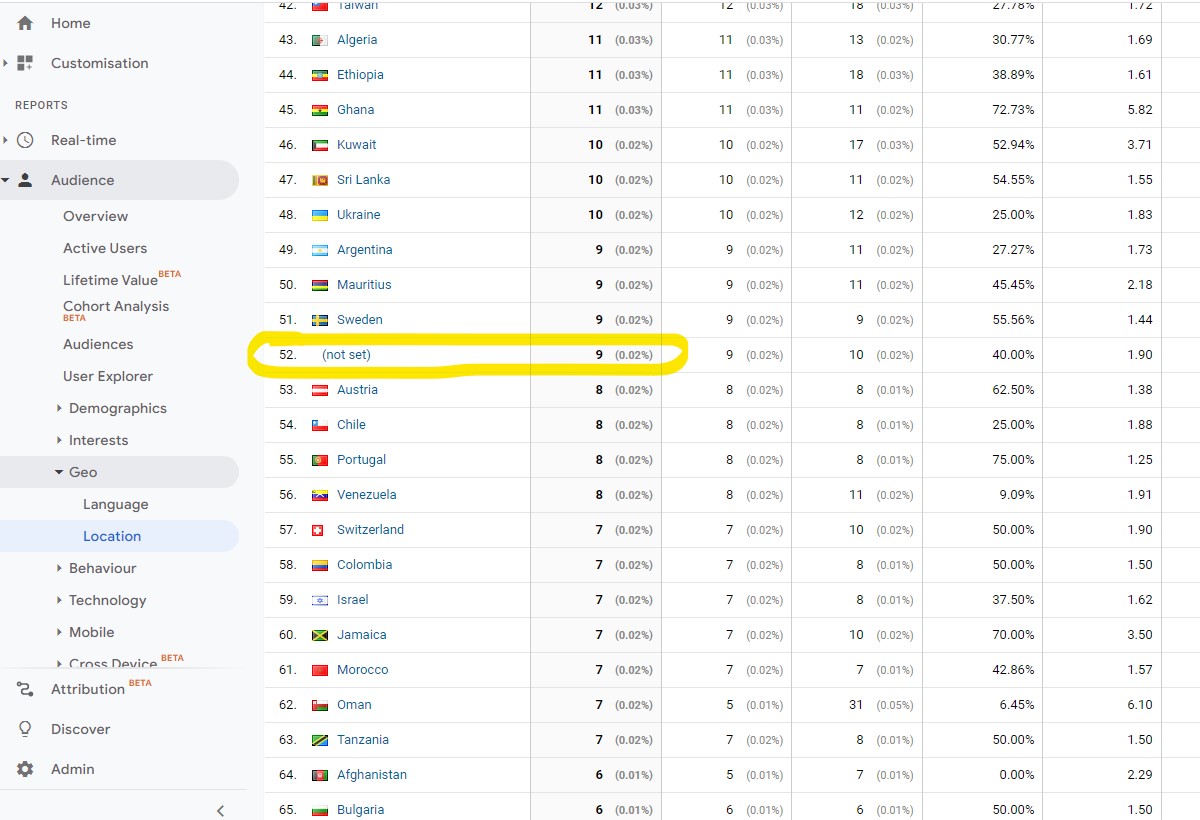
Mobile Device Information
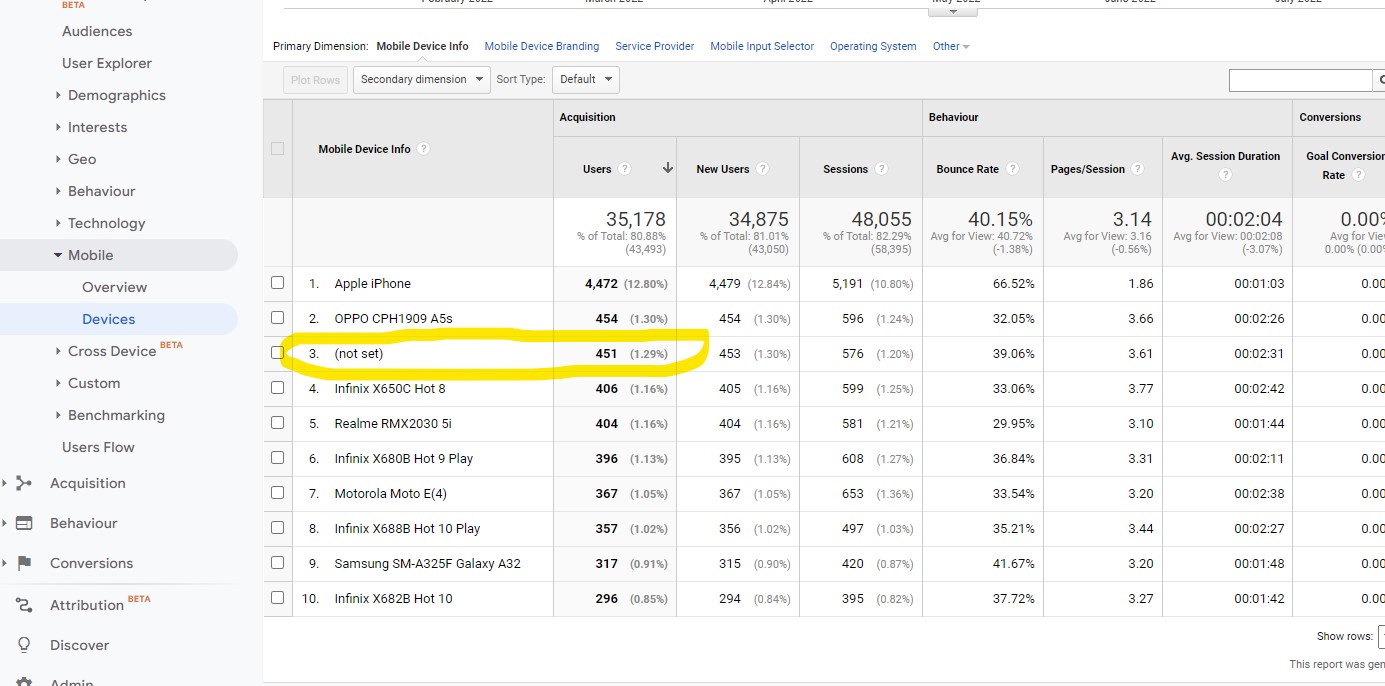
Network Information
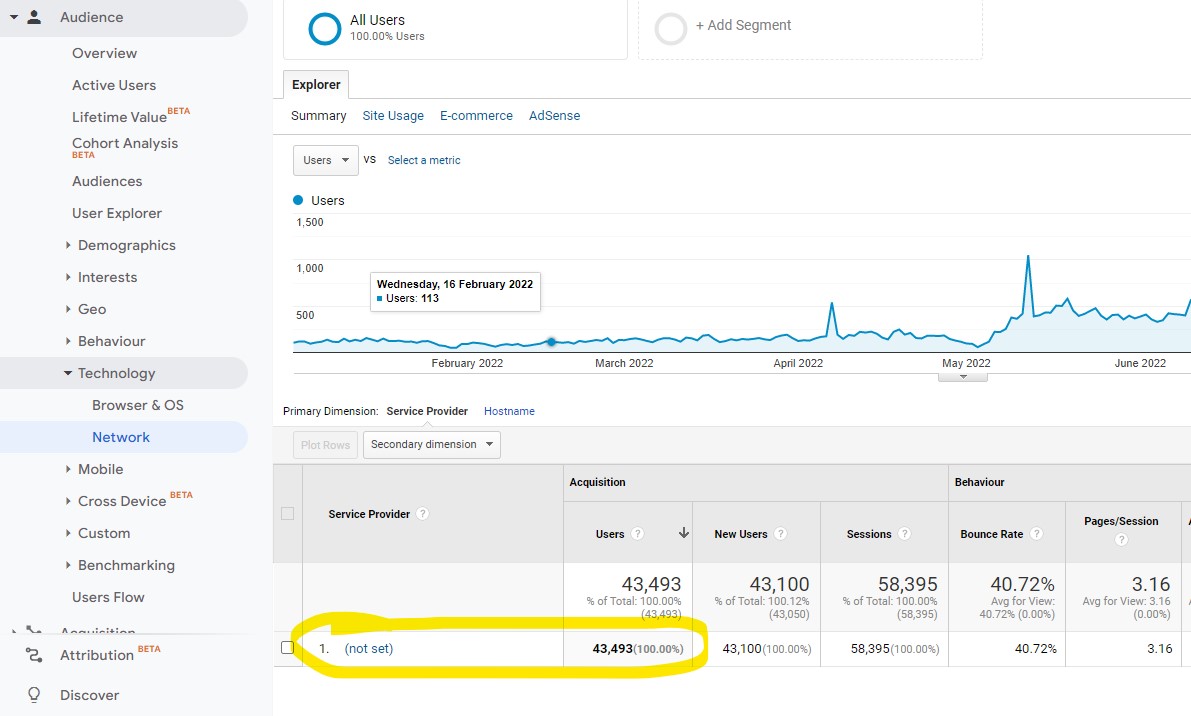
Read Also: Explaining 5 Points That Beginners Should Keep In Mind When Learning SEO
If there are many not sets, there is a possibility of referrer spam
・Filtering settings
From the bottom right menu, click “Admin” → “View Settings” to display the settings screen.
Then check “Bot Filtering” to filter out data from bots and spiders known to Google Analytics. You can set it up in a few simple steps, so be sure to do it.
・Exclude specified languages
From the menu on the right side of the screen, select “Settings” → “filters” → “Add filter”.
After that, enter “Enter any descriptive name” for the filter name, “Custom” for the filter type, “Language setting” for the filter field, and “not set” for the filter pattern.
Finally, add the website data to the view where you add the filter and save it, the not set will no longer appear in the image above.
・Exclude access from specific referrers in filter settings
Click “Acquisition” → “Overview” → “Referral” from the menu on the right side of the screen, and click “Behavior” → “Hostname” from the secondary dimension.
Referrer spam is for hostnames that are “not set”. Next to the host name, we will perform filtering settings for the URL that appears in the referrer. Copy the spam URL in advance.
Return to the menu on the right side of the screen and click “Manage” → “All Filters”. Then click Add Filter and enter the information.
Enter “Enter any descriptive name” for the filter name, “Custom” for the filter type, “Reference” for the filter field, and “Copied URL” for the filter pattern.
After that, just like before, add the website data to the view where you want to add the filter, save it, and you can set it up.
Currently, it is said that there is no way to completely shut out referrer spam. Therefore, if you find a suspicious link during access analysis, do not click it even if you are interested. If you click on it, it is very dangerous because you may be infected with a virus.
About the difference between not provided and not set
Both “not provided” and “not set” are indicators that appear when something is of unknown origin, but they have different meanings.
” not provided ” appears when the search keyword is unknown . Search keywords are normally reflected, but when encrypted with SSL communication, search keywords cannot be confirmed. By the way, encryption by SSL communication is a technology used to protect data.
If you don’t know the search keywords, you can’t check what keywords your site is getting inflow from. To identify keywords, you need to integrate Search Console and Google Analytics.
On the other hand, ” not set ” is an indicator that is displayed when data cannot be obtained . As in the examples above, various cases emerge due to factors.
For example, if the referrer data does not exist, if the data owned by Google is not registered, or if it was referrer spam, etc.
A summary of “not provided” and “not set” is as follows.
- “not provided” appears when the search engine doesn’t recognize the keyword.
“not provided” is never displayed for items other than search keywords. - “not set” is displayed when any data could not be obtained.
Search keywords may also appear in their respective reports.
Summary
This time, I mainly explained the meaning of “not set” displayed in Google Analytics, how to deal with it, and the difference from “not provided”.
In site management, data analysis is a task that must be done without fail. However, if unclear data is used, it can lead to lower conversions and PV, let alone improvement of the site.
Learn the meaning of the correct words and how to deal with them, and use them for your own site management.
